Uncovering the Big Questions for Your Next Employee Survey
You’ve heard all about the advantages of employee surveys: talk about valuable insights, improved employee satisfaction, the lot of it — but you’re not sure how you can get your company there. That’s okay.
The first thing to be thinking about is your questions. This is because questions are the backbone of any employee survey: they communicate with your employees, determine what data is collected, and how your employees will be answering. Simply, if you want your survey to be operating at its full potential then you need to be asking about the right stuff, in the right way, with the right tools.

Employee Survey Objectives
Let’s start broad, what is it that you’re hoping the survey will achieve? Where does your focus lie? Maybe you’ve been sensing certain tension between departments that you’d like to dive into — then considering placing a focus around workplace culture. Maybe you’ve just been feeling a general sense of sluggishness from your employees, or a fall in productivity, then you may want to consider some extra questions about satisfaction or management.
Potential objectives include:
- Exploring and improving company culture
- Measuring current employee satisfaction
- Understanding productivity across departments
- Improving communication within the company
- Discovering areas that need improvement
Example Questions
Once you know what you want your survey to achieve, questions will start to come easily. Just in case they don’t, we’ve provided some example questions below which you might consider implementing:
- On a scale from 0-10, how likely are you to recommend your organization as a good place to work?
- Generally speaking, do you feel you resonate with the company’s current culture?
- Does your work environment allow you to work efficiently on your work?
- Would you feel comfortable talking to management if you were having work-related issues?
- Do you enjoy working with peers? Yes/No
- Do you feel you have access to adequate resources to work effectively?
These survey questions are merely examples, and if you do not feel they fit with your current objectives then they are not worth implementing into your survey. The strength in being able to define your own survey, is that you collect data that is relevant for your specific company. What you want to avoid is relying purely on a few survey examples. Instead, draw from multiple resources to develop questions which align with your company’s personal goals.
Tip: Combining two questions into one, known as a double-barrelled question, is a common survey mistake to watch out for. These questions will often confuse and bias respondents. Example,
“How would you rate your relationship with the current management team and fellow peers?”
This question may be difficult for a respondent to answer as their relationship may be very different between the two parties.
Introduction to Question Types
Whilst developing your questions it is also useful to consider how your employees will be answering these questions and what tools they will have at their disposal. At CiVS our employee surveys offers 13 different tools, for the 13 different question types that your survey can ask. The way you ask your questions is just as important as the questions themselves. You will need to pick tools that align properly with the nature of the question and allow your respondent to answer to their best ability. A brief overview of each question type is provided below. *
Types of Questions: Non-Scales
Radio Buttons
Radio buttons are used when your respondent is selecting one answer choice.
They can be laid out horizontally or vertically, in one or more columns.
Checkboxes
Checkboxes allow respondents to choose one or more options.
There can be a minimum or maximum number of answers allowed, randomise choices, and they can be laid out vertically or horizontally and in one or more columns.
Drop Down Lists
Drop down lists allow respondents to choose one option from a longer list of options.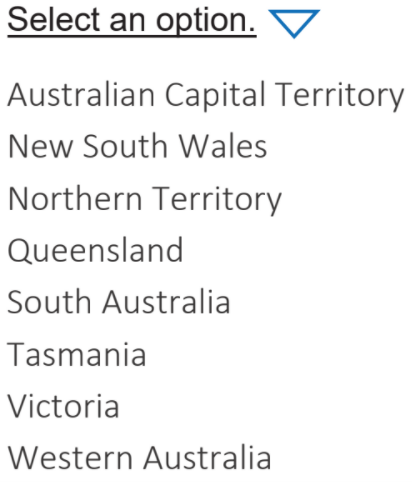
Multi line text
Multi-line text is where the very open-ended questions come into play such as when long-format answers are required.
The answer box can have a minimum or maximum character limit set.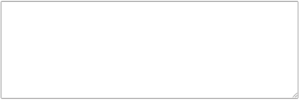
Matrix
Matrix questions allow the combination of several questions into a single, customisable grid.
This helps save space, reduce respondent fatigue, and generally improve survey structure and appearance.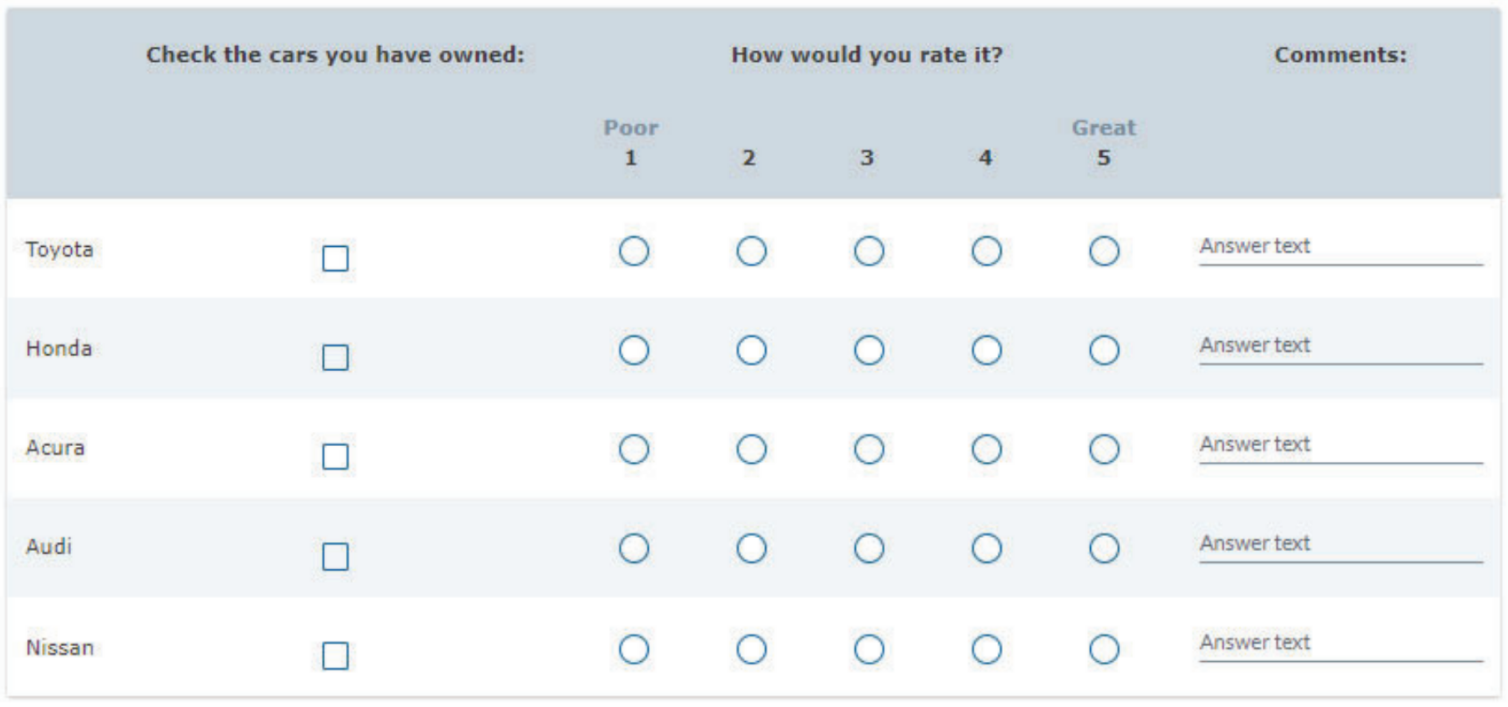
Rank Order
Rank order questions allow respondents to rank a set number of options in correct order or order of preference.
Respondents can drag or drop, type in their rank, or use a drop-down menu.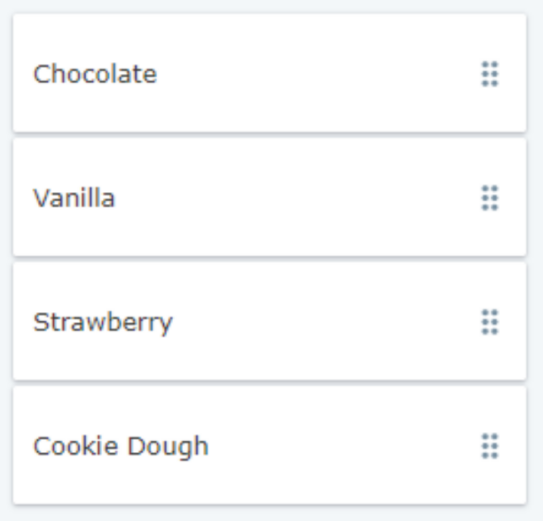
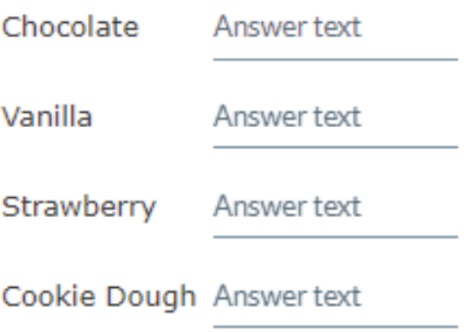
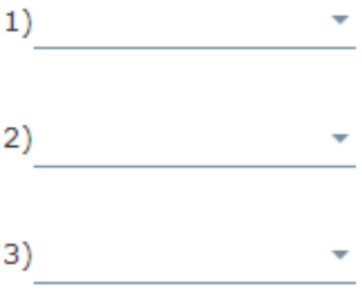
Max Diff
Max Diff questions allow respondents to choose most and least appealing options from a randomised list.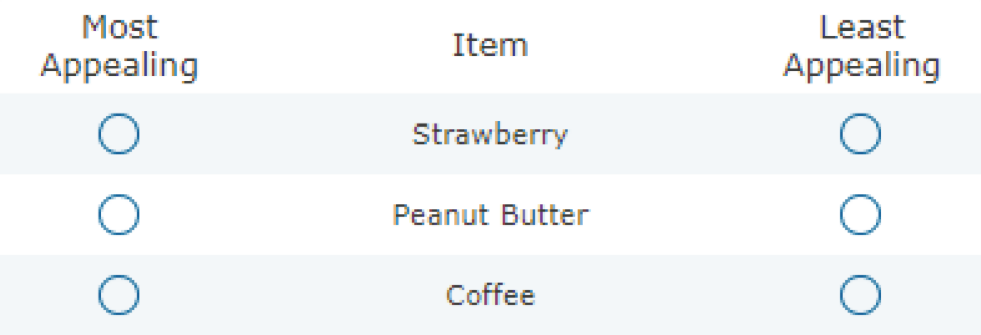
File Upload
The file upload question allows respondents to send attachments or photos and offers an increased amount of flexibility when answering questions.
You can make the question required or not and specify the file type(s) accepted.![]()
Types of Questions: Scales
NPS
NPS is a fixed question type, the number range and text labels cannot be changed. It is a special rating scale used to ask, “how likely are you to….” questions.![]()
Likert: Image Choice
The Image Choice question allows users to click on one or more images to select them.
CiVS can set a minimum and maximum to select, specify image size, and lay images out vertically or horizontally.
Likert: Star Rating
The star rating question is a visual rating scale.
These stars can also be changed to a bar or box.![]()
Likert: Line Format
Line format is a subcategory of the star rating system and provides a visual rating scale.![]()
Likert: Slider
Similarly, a slider can be used.
A slider can be used with text, numbers, or custom images but cannot be made compulsory to answer as it is always answered by default.
The default answer can be customised, along with step size.![]()
*Disclaimer: This is not a comprehensive summary of the tools provided by CiVS. For any additional queries regarding customisation of the tools please contact the CiVS team.
Still feeling lost?
When setting up an employee survey with CiVS we will work consultatively with your team to help you achieve your perfect survey. If you have any questions about survey structure, set up or process feel free to contact the CiVS team at info@civs.com.au or give us a call at (08) 6314 0580.
